
APPLE SOLD BY & COVERAGE & CASE REPORT
If you need to unlock an Apple ID from an iPhone or iPad, this report is a must-have. Our APPLE SOLD BY & COVERAGE & CASE REPORT helps you verify which carrier originally sold your device and whether the Apple ID can be removed via server-based unlocking.
Apple ID Unlock via Server Method
What is this method about?
The Apple ID unlock via server method is a secure and effective process that allows you to unlink an Apple account from an iPhone, iPad, iWatch, or MacBook without requiring credentials. This method works by removing the Apple account directly from the servers of the mobile carriers that originally sold the device.
How does it work?
The original seller of the device is verified through a detailed report (“Sold By” Report).
If the device was sold by a carrier such as Vodafone, Movistar, Orange, Telekom, AT&T, T-Mobile, among others, the unlock is possible.
If the device was purchased from an official Apple Store, this method is not compatible.
Once eligibility is confirmed, the Apple account is unlinked from the carrier’s servers.
Before unlocking, perform the CHECK!
To ensure your device is compatible with this method, it is mandatory to obtain the Apple Sold By & Coverage & Case Report. This report will provide information on the original seller, case history, and coverage of the device.
Why is this important?
Avoid purchasing unnecessary unlock services.
Ensure your device is eligible.
Get accurate information about your iPhone or iPad’s history.
The report is delivered via email within a few hours after purchase.
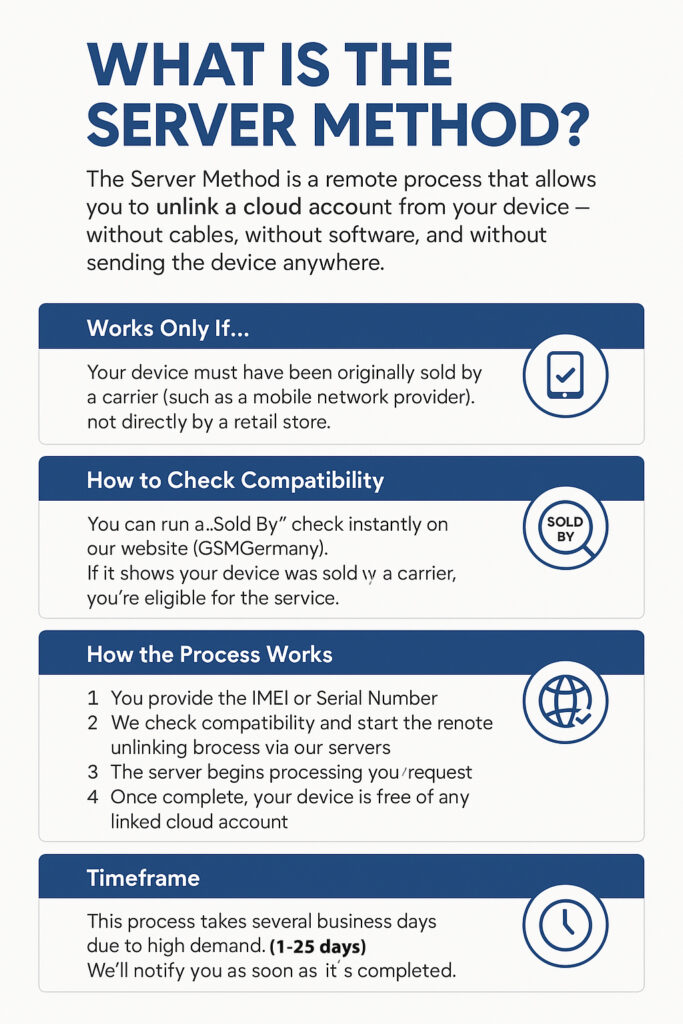

Four Easy Steps to Unlock and Repair:

Step 1: Perform the Check: Initial Verification
Start by obtaining the Apple Sold By & Coverage & Case Report. This report confirms the device’s origin and compatibility with the server unlock method.
Estimated Time: Immediate – Report delivered via email within hours.

Step 2: Confirm Eligibility for Unlock
Review the report details to confirm that your device is eligible for the unlock. If purchased from an official Apple Store, this method is not applicable.
Estimated Time: Immediate to a few hours – Eligibility confirmation is quick.

Step 3: Wait for Order Processing
Once eligibility is confirmed, your order will be processed to unlink the Apple ID from the carrier’s servers. This process may take a couple of days to complete.
Estimated Time: few days

Step 4: Enjoy Your Unlocked iPhone
After the unlock is completed, your iPhone will be free from the Apple ID association. You can now use it with any Apple account and enjoy full functionality.
Estimated Time: Immediate – Device is ready for use once the process is complete.
Service Terms and Conditions
Dear User,
Before placing an order, please review the following terms:
Supported Devices:
This service supports iCloud Clean devices only.
Success Rate Disclaimer:
This method does not guarantee a 100% success rate.
If the unlock cannot be completed, a full refund will be issued.
Required Information:
To process your request, you must provide accurate and complete details.
Without valid information, we will not be able to complete the order.
Important:
We recommend obtaining the GSX Report, verifying the Sold By Details, and checking the Case History Report before proceeding.
Thank you for choosing our service!
